Getting Access for Niara API
This guide provides step-by-step instructions to generate a credential and kickstart your study of the Niara API.
Step 1: Access Niara
Access Niara using the link https://develop.niara.tech/serviceAccounts and log in with your credentials if you are not logged in.
Step 2: Create a New Credential
After logging in, click on the "Criar nova credencial" button.
Step 3: Name and Associate Client
Enter a name for the credential and select the client to which the credential is related. Then, click on "Criar credencial".
For client users, client selection will not be available since client is already defined.
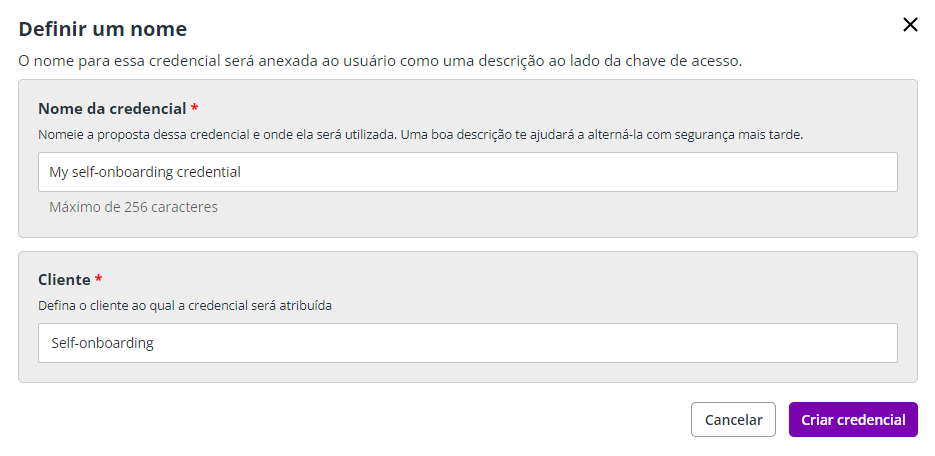
Step 4: Obtain Access Key
Once the credential is created, you will see the generated API Key. Also, take note of the Secret Key, which must be stored in a secure place as it cannot be retrieved later. After saving the Secret Key, click on "Fechar."
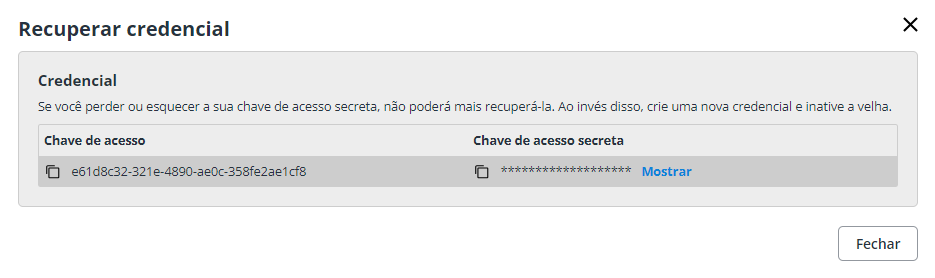
Remember that the Secret Key is sensitive and should be kept confidential.
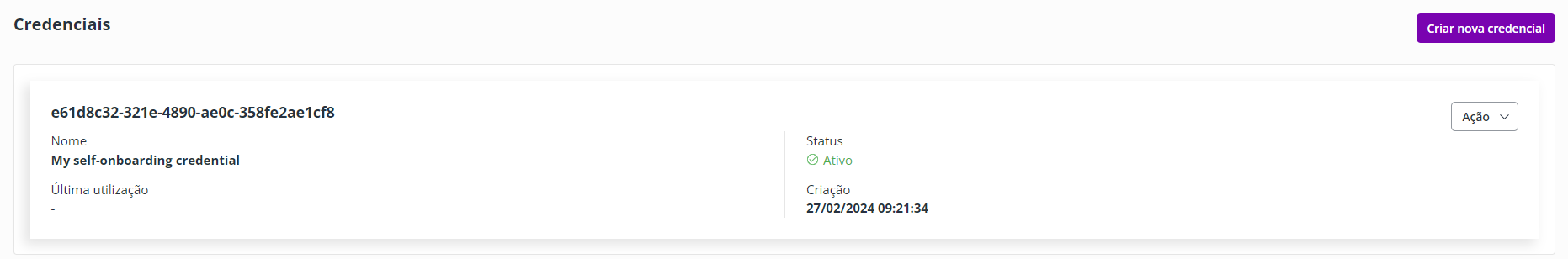
Now, you are ready to start your study of the Niara API with the newly created credential. If you need more information or assistance, refer to the comprehensive documentation of the Niara API.
Happy exploring!